Melbournians have found themselves ‘picnicking’ more and more as we emerge from one of the longest lockdowns in the world.
If you’re wanting to make your picnics just that bit fancier, learn how to make some delicious Italian ‘cicchetti’, or small plates, and impress your guests this picnic season.
Learn from Italian foodie Annalisa how to create these sensational treats in your home in this cook along class and enjoy a little bit of foodie history as you cook
What will we cover?
Together we will make a classic Italian frittata and some delicious eggplant and mozzarella polpette.
I will also show you how to prepare and present some additional antipasti dishes to bring a gourmet feel to your next summer gathering.
Annalisa will also take you on a journey of Italy as we discover the stories behind the foods we create and learn about how migration has shaped Italy’s food history throughout time
What will you need?
Frittata:
- 6 eggs
- Clove of garlic
- 1 cup of Spinach
- Handful of parsley
- 1 capsicum
- Salt and black pepper to taste
- Optional: 60g parmesan (grated)
Eggplant and Mozzarella Polpette:
- 2 eggplants
- 130g mozzarella cheese (whole)
- 75g parmesan (grated)
- 50g pine nuts
- 2 eggs
- 100g breadcrumbs
- 1 sprig of rosemary
- Optional: 800ml Napoli sauce to serve
Utensils: 2 large mixing bowls, sharp knife, chopping board, fork, oven tray and frittata pan.
Who will be teaching?

Annalisa Cercone, known through her Instagram page as Signorina Melbourne, is a proud Italian-Australian whose family roots stem from Naples and Abruzzo. On the side of her full-time job, she performs traditional southern Italian dances and runs her own podcast series. A few years back she set out to learn a dish from every region in Italy and from this sparked her love for traditional regional cooking. She has travelled back and forth to Italy, studying food history and culture, and now provides food content for an Italian-Australian radio network.
You can follow Annalisa on her Instagram.
Gift a class to friends, family or colleagues!
You can purchase digital Laneway Learning gift cards in various values with a custom short message message! All gift cards are valid for 3 years (36 months). All gift cards are flexible and can be used for in-person or online classes.
Using a gift card or class credit?
For gift cards purchased via Laneway Learning’s Humanitix digital gift card page enter the gift code as per below during checkout:
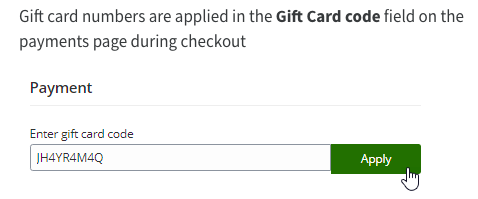
If you have a PDF/paper gift card similar to LL7777 please email our team with your voucher or details. Note: we need up to 2 business days to process your request so please choose a class at least 2 days in the future!
Before you book
Please ensure you enter your email address accurately – this is where we will send your ticket, access links and other important information about the class.
Please read our terms and conditions. By purchasing a ticket or attending a class you agree to these terms and conditions.
All our classes are live only (not recorded).
If you can’t afford our classes but would still love to come, we would still love for you to come too! We are a not-for-profit community organisation and having you at our classes is what matters. We have introduced three different prices for our regular evening classes: $14 that covers all costs, $9 sponsored tickets for those struggling and $18 ‘pay it forward’ tickets. If you can afford it please select the full price or pay it forward so we can continue sponsoring others who can’t.

This class is delivered online via ZOOM:
- ZOOM is free to install on your Windows or Mac computer and also available as an app for your mobile/tablet device.
- You will need either the meeting link or both the meeting ID plus password. You don’t need to create an account to attend a meeting!
- If you are new to ZOOM please ensure you have downloaded and installed it in advance of the class.
- Here is a link to the ZOOM support site for a 1 minute tutorial on how to join a meeting.
- You can optionally join from a device with a camera and microphone.
Parts of this image are from Watercolor vector created by freepik www.freepik.com