What’s it all about?
Most people go through their life on auto-pilot. This means they often miss out on great career opportunities.
One of the best ways to take control over your career is to take control over your Personal Brand.
Your Brand is the secret weapon that can help you stand out, gain that competitive edge and ATTRACT amazing career opportunities.
To grow your brand you need 3 crucial ingredients:
✔️ A well-defined professional identity (understanding of who and what you are)
✔️ A compelling brand message
✔️ A communication strategy.
This workshop is designed to help you start thinking about your Personal Brand, how you can leverage off it to grow your career as well as provide you with practical steps on how to build and communicate your Professional Identity with confidence and clarity.
What will we cover?
Johnathan will share with you techniques and strategies that have successfully helped his clients gain clarity on who they are, build their brand and attract great career opportunities.
Johnathan will teach you how to:
? Create your Personal Brand in 4 steps
? Strategically ‘unpack’ yourself to define the 6 pillars of your Professional Identity
? Uncover your real value to an organisation
? Increase your professional self-awareness
? Create a compelling brand message that you can deliver with confidence and clarity
? Gain maximum leverage off your brand by building a name for yourself in your industry
What will you need?
A pen and paper or anything to record the nuggets of wisdom and insights you will gather through this presentation.
Who will be teaching?
Johnathan is a Senior Career Consultant who specialises in Career Management Strategies and Personal Branding.
Over the last 8 years, he has worked with over 400 professionals across a range of industries to help them consciously and strategically design the career they truly desire.
Johnathan helps people find their professional ‘voice’ with proven strategies that enable them to design a career exactly the way you want it to be.
Questions about the class? Please email melbourne@lanewaylearning.com.
Gift a class to friends, family or colleagues!
You can purchase digital Laneway
Learning gift cards in various values with a custom short message message! All gift cards are valid
for 3 years (36 months). All gift cards are flexible and can be used for in-person or online classes.
Using a gift card or class credit?
For gift cards purchased via Laneway Learning’s Humanitix digital gift
card page enter the gift code as per below during checkout:
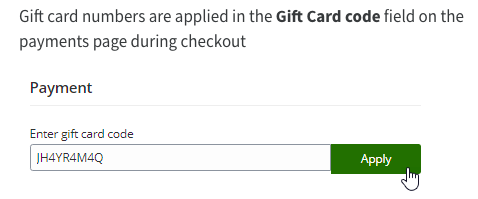
If you have a PDF/paper gift card similar to LL7777 please email our team with your voucher or details. Note: we need up
to 2 business days to process your request so please choose a class at least 2 days in the future!
Before you book
Please ensure you enter your email address accurately – this is where we will send your
ticket, access links and other important information about the class.
Please read our terms and conditions.
By purchasing a ticket or attending a class you agree to these terms and conditions.
All our classes are live only (not recorded).
If you can’t afford our classes but would still love to come, we would still love for you to come too! We are a
not-for-profit community organisation and having you at our classes is what matters. We have introduced three
different prices for our regular evening classes: $14 that covers all costs, $9 sponsored tickets for those
struggling and $18 ‘pay it forward’ tickets. If you can afford it please select the full price or pay it forward so
we can continue sponsoring others who can’t.

This class is delivered online via ZOOM:
- ZOOM is free to install on your Windows or Mac computer and also available as an app for
your mobile/tablet device. - You will need either the meeting link or both the meeting ID plus
password. You don’t need to create an account to attend a meeting! - If you are new to ZOOM please
ensure you have downloaded and installed it in advance of the
class. - Here is a link
to the ZOOM support site for a 1 minute tutorial on how to join a meeting. - You can optionally
join from a device with a camera and microphone.
Parts of this image are from Watercolor vector created by
freepik www.freepik.com